问题引发
公司开展新项目,准备使用React,用React的主流框架肯定是Antd啦,为了防止公司样式污染以及结合了一些老项目的痛点,决心使用Tailwind来弥补这些问题,然后引发了按钮没有颜色的Bug 在原有Css中 Tailwind的优先级比Antd要高所以引发了这个问题
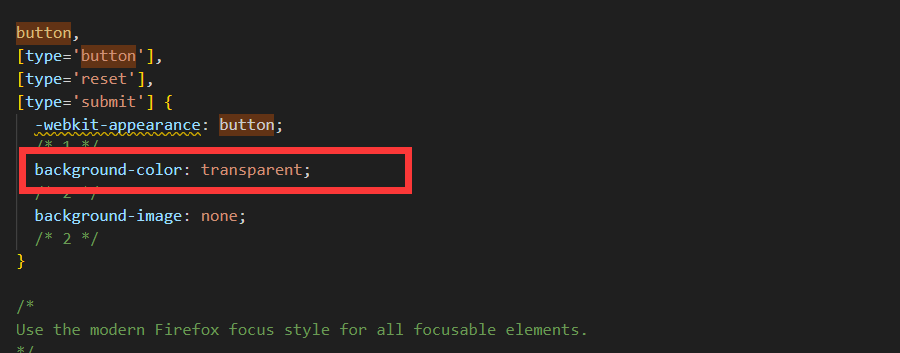
解决方案
- tailwind.config.js 配置文件修改
将 preflight: false 修改为 false
/** @type {import('tailwindcss').Config} */
export default {
content: ['./src/**/*.{js,jsx,ts,tsx}'],
theme: {
extend: {
}
}
// plugins: [],
// corePlugins: {
// preflight: false
// }
}
- 修改 tailwind @layer样式
@tailwind base;
@tailwind components;
@tailwind utilities;
/* @layer base {
button, [type='button'], [type='reset'], [type='submit']
{ background-color: #3b82f6;
}
} */
- 全局修改 antd 全局样式
将自己的全局Css样式中处理这个这个引入
// global.css
:global(.ant-btn-primary) {
background-color: #1677ff !important;
}
// 或者
.ant-btn-primary{
background-color: #1677ff !important;
}